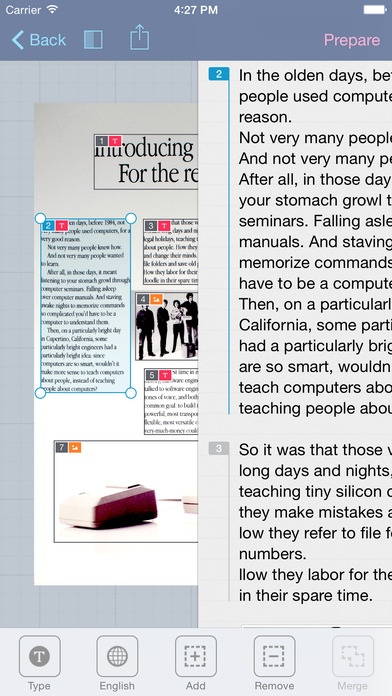Prizmo - Scanning, OCR, and Speech 4.1.5
Paid Version
Publisher Description
Prizmo 4 for iOS is now available with improved design and workflow, alongside brand new features! Prizmo is a universal photo-based scanner app that lets you scan and recognize text documents, business cards, and images, and then export them as PDF/Text, vCard, or JPEG/PNG. Prizmo relies on state-of-the-art technologies, like a highly accurate OCR, real-time page detection, and beautiful image cleanup. Using iCloud, you can even shoot the picture on your iPhone, and finish editing on your iPad or Mac. All of this in an elegant and intuitive user experience. Prizmo is made for everyone, and is thus fully compatible with VoiceOver. It provides voice guidance to help position your iPhone when taking document pictures, and will find the text orientation automatically if it's turned left, right or upside down. Prizmo's quick capture mode provides a fast path from picture to speech synthesis for an improved workflow, and it provides a high-quality voice reader (individual voices available as in-app purchases). ** New Features ** Handoff support for offering simple interactions between your iPhone, iPad and Mac. Documents support to import images and export results to any installed cloud services (including iCloud Drive) 1 extension available from the built-in Photos app: Crop & Cleanup 3 extensions (or Actions) available from other apps: Crop & Cleanup, Capture Text, Read Text ** Specific Document Processing ** Text Documents - Use interactive text recognition and editing, and avoid retyping the text. Business Cards - Extract information (first and last names, company, job title, phone numbers, email, website, address) to create contacts on the phone or share them as vCard Images - Capture, improve, and share any images (whiteboards, ads, paintings...) ** Key Features ** Input Options: iPhone s camera, import from the Photo Album, import images or PDFs from other apps Image processing: rotation, crop, perspective correction, image cleanup (remove uneven lighting, paper texture)... Improved OCR preprocessing for better recognition results Highly accurate OCR technology in 40+ languages No Internet connection required for image processing and performing OCR. No confidential data sent Text-to-speech available through in-app purchases: 65 high-quality voices in 20 languages for reading scanned texts Many export options and formats: resulting image/PDF/vCard can be sent by mail, or to any other app like Dropbox, Evernote, Google Drive... Text translation available in 40+ languages (using Microsoft translation web service) Extensions: Crop & Cleanup, Capture Text, Read Text Handoff support Full 64-bit support ** Requirements ** Universal application (iPhone, iPad) requiring iOS 8 or higher. Any iPhone or iPad with at least a 5-MP camera (iPhone 4S and newer models, iPad 3 and newer models, iPad mini). ** More info & Feedback ** More information is available at http://www.creaceed.com/iprizmo/about You can contact the support team at prizmo@creaceed.com
Requires iOS 8.0 or later. Compatible with iPhone, iPad, and iPod touch.
About Prizmo - Scanning, OCR, and Speech
Prizmo - Scanning, OCR, and Speech is a paid app for iOS published in the Office Suites & Tools list of apps, part of Business.
The company that develops Prizmo - Scanning, OCR, and Speech is Creaceed SPRL. The latest version released by its developer is 4.1.5.
To install Prizmo - Scanning, OCR, and Speech on your iOS device, just click the green Continue To App button above to start the installation process. The app is listed on our website since 2010-08-18 and was downloaded 144 times. We have already checked if the download link is safe, however for your own protection we recommend that you scan the downloaded app with your antivirus. Your antivirus may detect the Prizmo - Scanning, OCR, and Speech as malware if the download link is broken.
How to install Prizmo - Scanning, OCR, and Speech on your iOS device:
- Click on the Continue To App button on our website. This will redirect you to the App Store.
- Once the Prizmo - Scanning, OCR, and Speech is shown in the iTunes listing of your iOS device, you can start its download and installation. Tap on the GET button to the right of the app to start downloading it.
- If you are not logged-in the iOS appstore app, you'll be prompted for your your Apple ID and/or password.
- After Prizmo - Scanning, OCR, and Speech is downloaded, you'll see an INSTALL button to the right. Tap on it to start the actual installation of the iOS app.
- Once installation is finished you can tap on the OPEN button to start it. Its icon will also be added to your device home screen.